I’ll be honest, trying to decide which website platform to use can be overwhelming. If you’re anything like me, you love doing things once and getting it right the first time. Well, what trying to make my own sourdough starter taught me is that some things require trying again to get it right (and in the case of my sourdough..*cough* 6 times).
In my nearly 10 years being in the web-design world, I’ve used every web-platform out there. The reality is every website building platform has their own unique flair, approach and style when it comes to design, functionality, and overall usability. So what I’m here to do is save you hours of your time and Google searches to find the best host and website templates for your social selling business.
In the end, I chose Showit over every website builder (spoiler alert, if you didn’t catch the title). So I’m going to share the deets on why I chose Showit, reasons why I love it, why it might not be best for you (oh yeah, I go there. I’m all about transparency first) and how to get started with Showit.
I’ll kick things off by saying that I have nothing against Squarespace.
Well, no beef that is. Almost every blog post I’ve seen that’s about “why I switched from X to X” ragssss on the other platform, and I’m just not about that.
I built my last website on Squarespace and after a small learning curve (as any platform has), it was quite simple. Everything was pretty straightforward and simple to login and make changes when needed. They even have a handful of really pretty free templates that if you’re design savvy can use as a framework for your site.
But here’s the thing, Squarespace keeps you in a box. Quite literally. Their framework is designed on a grid to which ensures no wonky text, yes, but also forces you to stay within their design parameters. Maybe its the creative in me, but I found to be very limiting.
In fact, Squarespace’s newest version 7.1 forces every site to have the same base template. Meaning, you can change the colors, fonts and overall flow of content, but at it’s core you’ll only have a handful of pre-selected sections to choose from for your layout.
So let’s jump into it, shall we?!
5 Things I LOVE About Showit (and know you will too)
*Completely* Customizable
Yeppp, you heard me right. With Showit, you have complete control over layout, fonts, colors, flow of content, etc. You weren’t made to be in a box, so neither should your website!
Also, if you’re a sucker for a good video header like me, Showit makes it sooo simple. Both Squarespace and Showit have video embedding options, but Showit allows you to upload any video straight from your computer or embed from a video platform. With Squarespace you can only add from Youtube or Vimeo, which is a let down for me.
Side-by-side mobile editor
With Showit’s side-by-side editor you have complete control over the user’s mobile experience, what they see and don’t see from the desktop version. You know how important having a killer mobile optimized site is these days, and Showit makes it SO simple. Say goodbye to buying a template to cross your fingers and hope the mobile version is just as beautiful and user friendly.
When you buy one of our Showit website templates, you can know the mobile version is just as killer as the desktop version and ready for you to plug in your content.
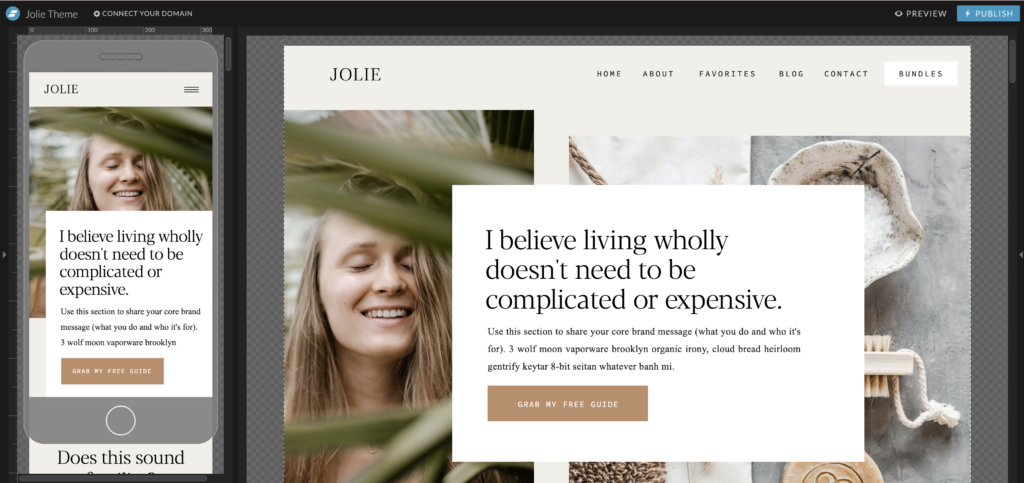
Editing Site Canvases (one and done)
While this might mean nothing to you right now, TRUST ME when I say that these will be the sexiest 2 words to anyone working on their website (no, really lol). Showit’s “sections” are called canvases. You know, like an “about me” section, then below it a “favorite things” section. You following? Cool.
First of all, with Showit you can add a canvas from anywhere on your site to a different page. No more copying and pasting an entire page just to duplicate that one section you worked hours on! Amazing, huh?
Now, READY FOR THIS? With Showit you can turn any canvas into a site canvas (wait for it…). Which means, when you want to make any changes to say, content, colors or links within that site canvas, you simply update the site canvas and VOILA, the changes will be made everywhere you have that canvas on your site (below is all of us right now). And also like, duh! Shouldn’t that capability be on every platform?!
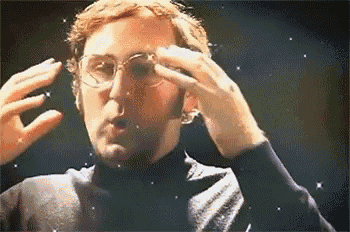
Showit + the power of WordPress
One of the coolest parts about Showit is that they use WordPress for blogging. It might seem confusing at first, but it is a flawless combo! WordPress is hands down the most powerful blogging platform out there when you utilize their build in features and plugins. So it really is the best of both worlds! And don’t worry, you don’t have to try to design on WordPress (IYKYK), you simply blog via their platform and it populates into your beautifully designed Showit blog template.
For a visual.. below is this blog post in WordPress.
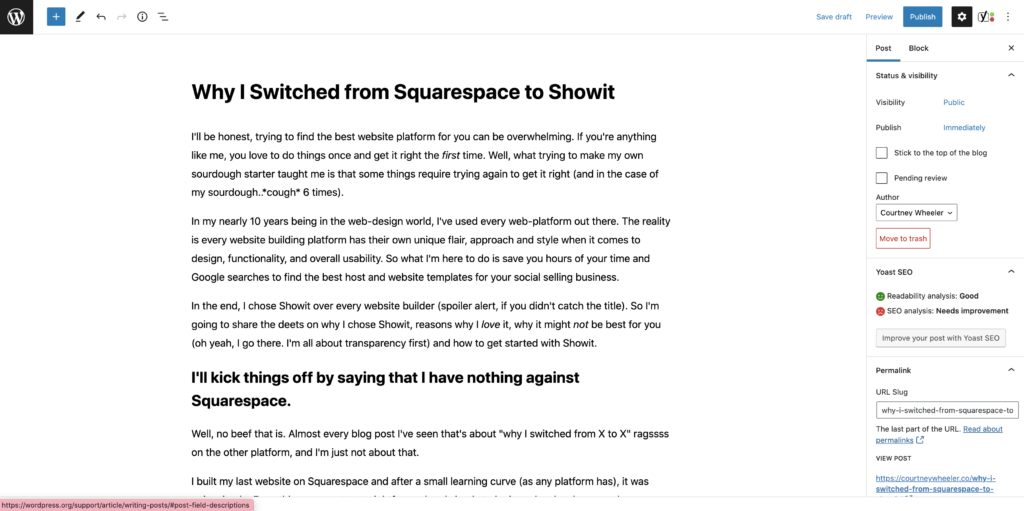
and here it is in my website blog after pressing publish! BEAUTY.
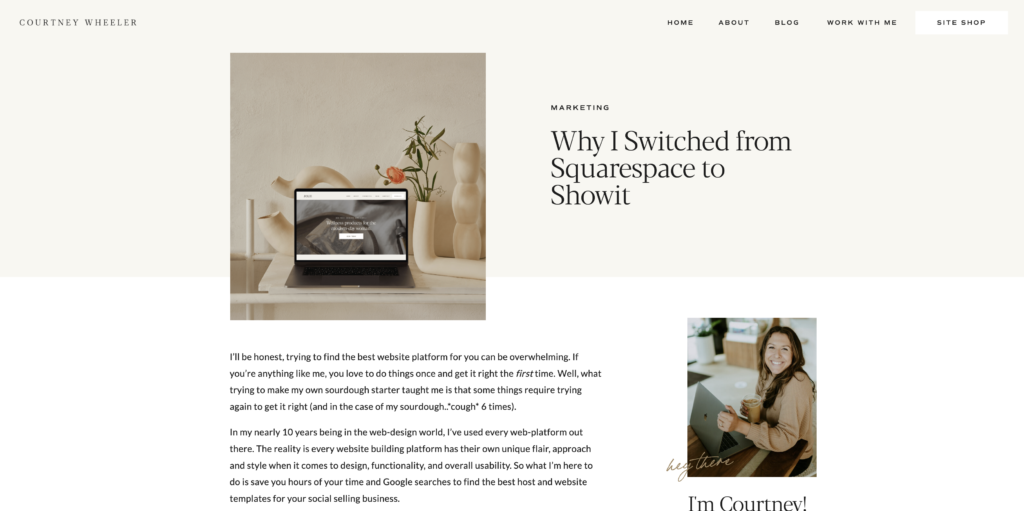
Incredible Customer Service
No bots. No 57302 hoops to jump through before actually speaking to a human. Just amazingly helpful, insightful, gif-sending, real humans on the other side. They get you everything you need for your site going live, connect your blog, and all the dirty-work on the back end so you can focus on your beautiful new website.
Why Showit might not be for you…
Here it is plain and simple: if you’re confident that you have what it takes to not create an ugly website, than Showit is for you. Meaning, if you understand basic rules of design like not having overlapping text and crooked menus, then it is easy-peasy. If you prefer having little control of your website and a framework that keeps everything aligned, then Squarespace might a better option for you.
You’re probably sold on Showit just after these 5 things, but don’t just take my word for it. Try it out yourself!
- If you already have a website, totally keep it up until you’re ready to launch your new site! The Showit team will help you connect your current URL.
- Sign up for your 14-day Showit trial here. When you’re ready to sign up get your first month FREE on me!
So, what are you waiting for?! Head on over to our Social Seller Site Shop to purchase a Showit Website Template. We are cheering you on and cannot wait to see you launch your brand new website!
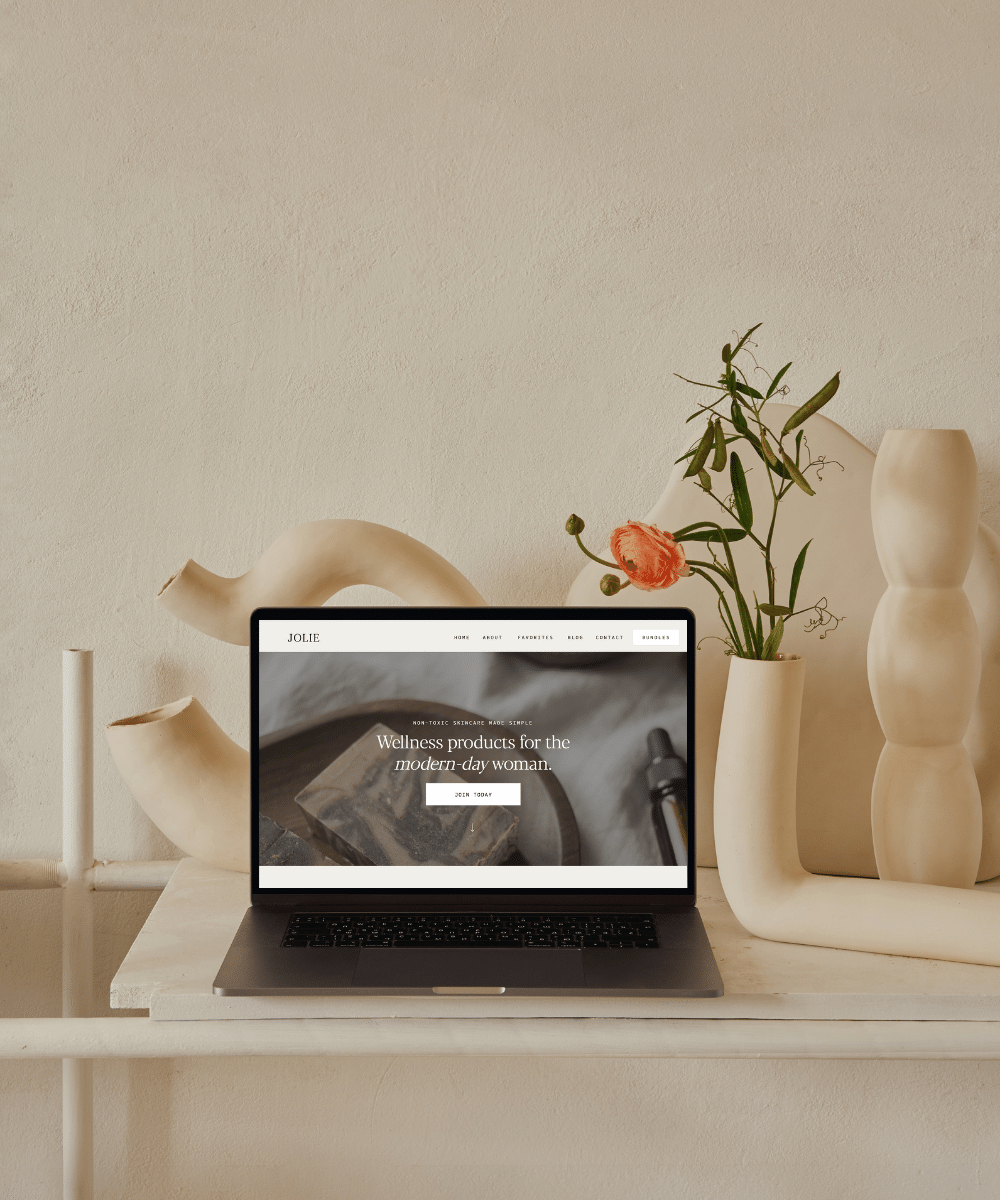
+ show Comments
- Hide Comments
add a comment